2/1/2019
Keeping Social Media Fresh in 2019
Amanda Thomsen
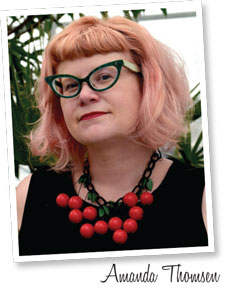
Hopefully, you’re planning on making/keeping your social media streams fresh, fun and funky in 2019. I use a trunkful of apps that I keep in a folder on my phone’s home screen so I’m always ready to make each shot as interesting as possible. After all, these are the people who are kind enough to tune into your feed so you can influence and sell to them under the guise of entertainment.
• Canva is a website and app that offers simple graphic design. The desktop site is WAY better than the app, but it can get the job done in a pinch. If you need to add text or elements to a photo, Canva gets it done with the bonus that you can switch from your phone to your desktop and all your work is saved within your account. There’s also a Canva for Work version with way, way more options for $13 a month.
• Over is similar to Canva, but it’s an app only. It’s simpler to use, but also has fewer options. However, you can add text to video which, for me, is a HUGE deal. The free version is great, but you get more for the Pro version for $99 a year.
• Adobe Photoshop Fix is great for removing that blemish, removing address numbers on a house to protect anonymity, erasing that one leaf out of place or, in one instance, completely removing another tourist from the shot I snapped of my family in Sirius Black’s motorbike in Diagon Alley at Universal. (If you look through the windshield you can still see part of her leg, but you’d never notice unless I mentioned it.)
• Video Crop is a free app that enables you to crop a vertically shot vid into a square or crop out any pesky watermarks. It can also rotate and add music from your personal library, which seems a little dodgy, licensing-wise, but you’re a full grown person that makes good decisions so I’ll leave that with you.
• GIF Toaster—I use this when I need a GIF, but the GIFs aren’t working right, so I turn a standard GIF into a looped video. Gee, that sounds complicated, but it isn’t. There’s a watermark, but you can fork over the $2.00 for the pro version. It’s well worth it.
• Vine Camera is great for making mega-short stop-action videos. When you touch the screen, it shoots video. Your video will top out at six seconds, which happens pretty darn fast, then loop infinitely.
• My Talking Pet will make your cat sing you a song with uncanny realism, but it will also make a sunflower yodel and a pile of compost shout “FEED ME!”
• Tailwind is for those that are truly confounded by hashtagging, although it has other features, too, like scheduling posts. For $15.00 a month, it will just let you choose from a load of hashtags so you don’t have to make your brain work so hard it makes that same smell that the vacuum does when the belt gets too hot when there’s a pound of Husky fur stuck in there.
• iScape* is great for showing customers what could be, using a current photo of their yard as the background. You can drop plants, trees and even mulch right into place like a dressing room for yards. There’s even an augmented reality option so that you can “walk through” what a new garden would look like.
Try one or try them all—the important thing is to keep trying new things and shaking things up. You probably didn’t get into the horticulture field because you saw yourself as an entertainer, but baby, look at you now! GP
*Full disclosure: I’ve done freelance work for them in the past.
Amanda Thomsen is a funky, punky garden writer and author. Her blog is planted at KissMyAster.com and you can follow her on Facebook, Twitter AND Instagram @KissMyAster.