5/1/2018
Make More Money with Email Marketing
Katie Elzer-Peters
Where to put marketing dollars and energy is an eternal question. For the last decade, social media has been the hot topic for marketers. While Facebook, Instagram, Twitter and other social properties have risen and fallen (MySpace, anyone?) one type of communication method has chugged along without fanfare: email.
Search and you can find plenty of articles about the death of email. SMS marketing (via text message) or chatbot marketing (via Facebook Messenger) is rising, but email still holds its own because it still delivers results. According to the Data and Marketing Association, email has an ROI four times higher than every other marketing format, including direct mail, paid search and social media.
From my experience, results are simple to see: When my clients send marketing emails, their sales (day of and for a few days after) are much higher than when they don’t. It’s very cut-and-dry.
With changes in social media algorithms, and the rise of pay-to-play on social platforms, email looks even more attractive because you control what you say to your customers and when, rather than crossing your fingers and hoping someone sees something on their Facebook page. For online businesses, email is still the No. 1 marketing tool and all other digital tools point toward building the email list. For brick-and-mortar businesses, email can be just as effective, but only if it’s done properly. Here’s how to get started.
Types of Email Content
What you send to customers will affect how they act: whether they come into the store, click to your website or share information with a friend. Here’s the type of content that you’ll send via email:
- Promotions: Sales, specials, highlighted items
- Information/Tips: How-to content, recipes, gardening information
- Transactional: These emails are order confirmations, reward point-related emails, abandoned cart or other emails related to online ordering and/or reward programs. These types of emails are rarely combined with finite sales or informational emails, but they ARE a good opportunity to capture revenue.
Helpful Tools
Canva: A free website that allows you to make graphics for email and social media. You can save frequently used templates in your account.
Pixabay: Free stock photos for use in emails
Send Check it: Subject line checker (https://sendcheckit.com/email-subject-line-tester)
Live chat: Regardless of who your email provider is, they probably have a live chat feature. This is the best way to get help if you’re stuck.
How to Get Started
You have to just start, in order to keep going. Here’s your road map.
Select an email service provider (ESP). You don’t have to agonize over this because you can always move your list. That’s the beauty of email marketing; your list is your list, not the service provider’s. I like MailChimp for IGCs. They have excellent live chat support if you pay at the lowest level ($10/month), which is important.
Start building your email list. You can start with 10 people; you just have to start somewhere. In order to have legal permission to email someone, they have to have opted in (ask to be added) to your list. You can have a signup form on your website. Most email providers will allow you to generate code that your web developer can add to your website so that people can directly “opt in” to your list. You can ask for emails at the cash register. (Some POS systems facilitate this.) You can put a signup form at the register and then manually enter names into the list. The important thing is for people to understand they’re giving you their email and that you’ll communicate with them via email.
Create a rough calendar. It’s much easier to email regularly if you plan topics in advance. Look through your promotions or inventory/shipping calendar to see what you want to push and when. Then build your email schedule around that. Email is supposed to help you grow your sales, not be another random thing you have to do.
Build your first email campaign. Choose a mobile-optimized template from your ESP because up to 75% of emails are opened on mobile devices. There’s no need to have a custom-coded email—a template is fine! Once you know what you’re going to promote, create your first email. Remember to add your logo at the top and link to your website. Think of a catchy subject line that relates to the interior content. Write your pre-header text that will show as a preview in email inboxes (if some of these terms are confusing, please see the sidebars “Anatomy of a Marketing Email” and “Lingo to Know” for clarification).
Test the campaign. Always send yourself a test message before you schedule your campaign (email). When you get the test, make sure the email didn’t go to spam. Check all of the links by clicking through them. Open the email on your phone and make sure it looks okay. Make any changes you need to and then re-test before scheduling.
Send the campaign! All ESPs allow you to schedule the campaign to go at a certain time. The best time to send depends on what you’re emailing about. If it’s a weekend promotion, send Friday afternoon. People have short attention spans. If it’s a weekly tips/promo combo email, you could send on Thursdays. It’s good to get people in the habit of knowing when to expect your emails.
Review results and refine. Email marketing is a never-ending process. You can test and refine everything—send time, subject line, text vs. images. Pay attention to the data provided by the ESP and tweak for improvements.
This road map will help you start email marketing. Part two next month will help you get more out of your email marketing program, including how to test and refine, content strategies, and frequency information. First, just get started. GP
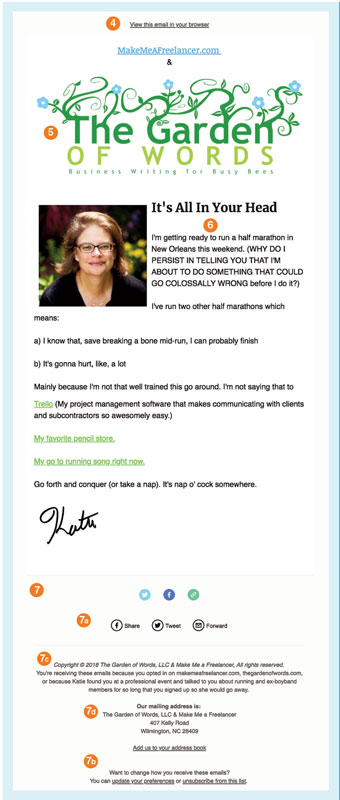
Anatomy of a Marketing Email
1. From line and email address: Customers should recognize this as you. You should have an info@yourgardencenterwebsite.com to send email from.
2. Subject line: The headline for your email. It should be provocative, but also relate to what’s inside.
3. Pre-header text: This text shows up in the email box and should give a sneak peek of what’s inside.
4. View in browser link: So they can share it online or see it if their email program is messing things up.
5. Header image: This will probably be your logo. It should link to your website.
6. Body: Where the content is, including text and images about promotions.
7. Footer: The bottom of the email, which has several components.
7a. Social share links: So people can share the email in their Facebook or Twitter feeds.
7b. Unsubscribe link: Required to comply with CAN-SPAM laws.
7c. Reminder: Brief bit of text reminding people how they ended up on your email list.
7d. Postal mailing address: Required to comply with CAN-SPAM laws.
Lingo to Know
Email Service Provider (ESP): The email service that will send your emails to all of your customers.
Subscriber: Someone who has freely given you their email address and permission to email them.
List: The list of emails. (You can have multiple lists, separated by interest type.)
Campaign: An email campaign can be one email or a group of emails that are triggered to send one after another.
Segment: A part of the email list—for example, people in the list flagged as “bird lovers.”
Bounce: An email that didn’t get delivered.
Open rate: The percentage of the list that opened the email.
Clicks: The number of people who clicked links in the email.
Unsubscribe: Someone who’s opted out of receiving your emails by asking to be removed from your list or by clicking the “unsubscribe” link or button in your emails.
Spam complaint: Can be registered by someone who received your email and doesn’t remember opting in. (Not good!)
CAN-SPAM compliance: There are elements that must be present in every email to comply with federal regulations, including an unsubscribe option, relevance of subject line to email contents, postal address in the email template and others. GP