11/1/2022
How to Deep Clean Your Website
Katie Elzer-Peters
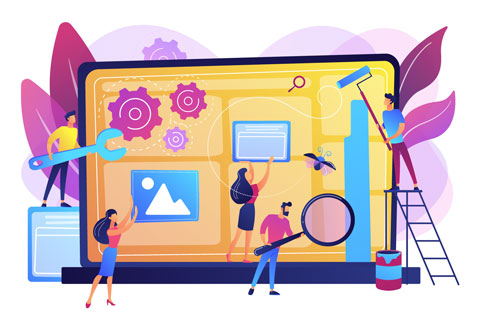
Remember all of those articles in Novemberish of 2020 encouraging all of us to deep clean our houses because they’d gotten much more use than in the “before times”? The grime build-up was real, for sure. THIS November it’s time to deep clean your website and really look hard at what works, what doesn’t, what you never got around to and what needs to change to keep up with new security risks, altered consumer behavior and the prevailing economic winds.
Why now? December will go by fast. January is trade show-central. By February or March you’re busy and so are your web developers fielding requests from everyone else who waited. Handle the heavy lifting now so all that’s left is fine-tuning. Here’s what to do.
Secure Your Site
Your website won’t work for you if it doesn’t exist. Address security issues to maintain control of your most important digital asset.
Add or Verify the SSL Certificate: If there’s no little padlock symbol appearing next to your web address in the browser it’s time to fix that. No lock means no SSL certificate (SSL stands for Secure Sockets Layer). If you have a newsletter sign-up form, collect online payments, have a contact form or collect any other information without an SSL certificate, that information is at risk of being stolen. Additionally, without an SSL certificate, your website is also more vulnerable to hackers, your search ranking can drop and the warnings visitors receive before proceeding to your unsecured website make your business seem less reputable. Call your web hosting provider or your web developer for help.
Clean out Unused Plugins and Apps: Websites are patchworks of different bits of code and functionality. Without going on a never-ending tangent, “Plugins” are bits of software that can “plug in” to your main website structure and extend functionality. Yoast is a commonly used plugin for SEO. MonsterInsights is a plugin that imports Google Analytics right to a WordPress website dashboard. On Shopify websites, these extra bits of software are called “Apps.”
As websites grow and change, you might stop using plugins or apps and every plugin is a potential back door for a security breach. If you’re not using it, lose it.
Delete Old Users: Remove any users that are no longer employed by your company. It’s easy to add people back if you ever need to.
Get on a Web Maintenance Schedule: Websites are more similar to plants than you’d think. They need regular maintenance—backups taken and stored, plugins updated to new versions, speed testing—to stay “healthy” and operate as you’d expect. If you don’t feel comfortable doing your own web maintenance, there are lots of companies that offer this service. (Never move your website from your own server onto a web maintenance company’s server. That’s a big red flag.)
Optimize for Mobile
In 2022, globally, 58% of website traffic is from mobile devices. You can check your Google Analytics for stats on mobile traffic for your specific business, but a huge number of your customers are definitely accessing your website via their phones or tablets. Ignore those users at your bottom line’s peril!
Review mobile layouts: Check to make sure that menus are visible and accessible, the content stacks nicely and in the order it should be read, and that there isn’t any illegibly small text on images.
Make the address and phone number clickable: Of all the mobile improvements you can make, this one is huge. People on-the-go want to get directions fast. Not only should these bits of info click to open in maps or to connect to a call, the info should be easy to find—in a footer or an easy-to-find Contact Us page.
Be “Thumb Friendly”: When possible, use buttons and not links for calls to action like “click here,” “read more,” “buy now” because those are easier to hit with a thumb.
Update Content
Tastes and trends change, and so should your digital business card. Here are some important places to start.
Review and Re-do About, Contact and Services Page Content: These are three of the most visited pages on your website and they need to be current. Re-take your team picture. Check prices on your products and services pages (RAISE THEM!) and remove any services you no longer provide. Add a picture of people to your contact page if there isn’t one there.
Format Pages for Easy Skimming: Review the copy (words) on all of your pages. Big paragraphs are out; bullets and lists are in. If any of these pages are nothing but big blocks of text, add headlines, bold important sentences and incorporate pictures. These things will make important info jump out at the reader.
Delete Past Events: They’re taking up space and are potential security risks.
Do a High-Level SEO Audit: This is an article in itself (more coming next month!), but there are basic SEO updates everyone can make that will help immensely. First fill in meta titles and descriptions. There will be a spot on your web pages to do this. These descriptions are shown as previews when potential customers search so you definitely want them to be relevant and not have the default settings.
Another simple SEO fix is to size images below 100KB for fast page loading and write accurate alt text that describes what’s in the photo. That improves accessibility and search engines will reward you.
Finally, work your business type and location into copy and meta descriptions as it feels natural. That helps with voice search, such as when people say, “Hey Google, what’s a garden center near me?”
Remove COVID Wording: If you no longer have COVID restrictions in place or they’re altered, remove COVID-related text from the website.
Check Accessibility Recommendations: Help your customers have the best online experience possible by scanning your website and updating it to meet the Web Content Accessibility Guidelines (WCAG). Guidelines fall into four categories: Perceivable, Operable, Understandable and Robust. Color contrast and alt text help the website be perceivable. Ensuring functionality without use of a mouse is an “operable” function. Logical information organization helps a website be understandable, and robust requires clean HTML that can be parsed and presented using alternative formats.
Streamline Navigation & Information Hierarchy
Think “Clear is Kind” when evaluating your website’s information hierarchy. Between adding classes, online shopping, opening new locations, changing hours and offering SMS or email marketing, you might have accidentally “Frankensteined” your website. Time to put the monster to sleep.
Simplify Navigation: Every IGC website needs the following main navigation options: Home, About, Contact and Visit (or Location or Directions). Other optional main navigation tabs include, Events, Learn, Services and Shop. Nest additional information in pages linked to drop-down menus from those tabs.
Streamline Customer Website Paths: Visualize common end goals of your customer, such as “I want to go there and buy a mum” and then look at their journey through the website to reach that goal. If they want to visit and buy a mum they need to: A) figure out if you have mums; B) how to get to you; and C) what your hours are. Check the relevant pages (products, visit us/directions) and guide the visitor from one bit of info to the next.
For example, you’ll want to eliminate all dead ends. Using the example above, if you have a page with pictures of seasonal plants people will find when they visit, make sure at the bottom of the page and/or sprinkled throughout, there are “Visit Us” buttons that link to the info they’ll need to know in order to come visit.
This is a big list. Believe it or not, there’s even more you can do, but starting with the DIY audit and checking through these things will supercharge your website and that will help supercharge your sales!
Read Katie’s article, “Spring Clean Your Website for Higher Sales In-store and Online” from January 2021. All of those tips are still both relevant and necessary. Combine those tips with the ones here to make your website truly work for you. GP
Katie Elzer-Peters is the owner of The Garden of Words, LLC, a green-industry digital marketing agency. Contact her at Katie@thegardenofwords.com.